concat
按照顺序,前一个 Observable 完成了再订阅下一个 Observable 并投射值。
说明
- 你可以把 concat 想象成 ATM 机前的长队,下一次交易 (subscription) 不能在前一个交易完成前开始!
- 此操作符可以既有静态方法,又有实例方法!
- 如果生产量是首要考虑的,而不需要关心产生值的顺序,那么试试用 merge 来代替!
用法
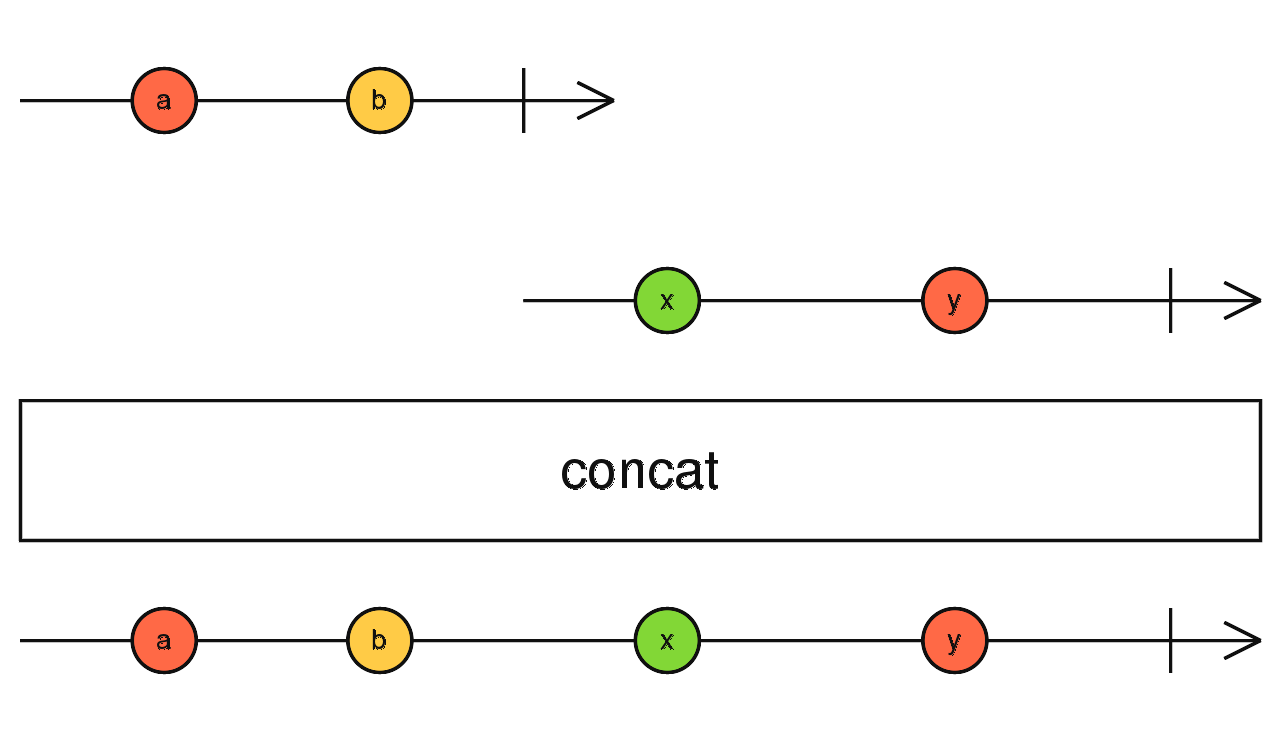
concat<O extends ObservableInput<any>, R>(
...observables: (SchedulerLike | O)[]
): Observable<ObservedValueOf<O> | R>
参数
| 参数 | 说明 |
|---|---|
| observables | Observable 数组 |
返回
类型: Observable<ObservedValueOf<O> | R>
示例
concat 2 个基础的 Observables
import { concat } from 'rxjs/operators';
import { of } from 'rxjs';
// 投射 1,2,3
const sourceOne = of(1, 2, 3);
// 投射 4,5,6
const sourceTwo = of(4, 5, 6);
const example = sourceOne.pipe(
// 先投射 sourceOne 的值,当完成时订阅 sourceTwo
concat(sourceTwo)
);
example.subscribe(val => console.log('Example: Basic concat:', val));
// 输出: 1,2,3,4,5,6
concat 作为静态方法
import { of, concat } from 'rxjs';
// 投射 1,2,3
const sourceOne = of(1, 2, 3);
// 投射 4,5,6
const sourceTwo = of(4, 5, 6);
// 作为静态方法使用
const example = concat(sourceOne, sourceTwo);
example.subscribe(val => console.log(val));
// 输出: 1,2,3,4,5,6
使用延迟的 souce observable 进行 concat
import { delay, concat } from 'rxjs/operators';
import { of } from 'rxjs';
// 投射 1,2,3
const sourceOne = of(1, 2, 3);
// 投射 4,5,6
const sourceTwo = of(4, 5, 6);
// 延迟3秒,然后投射
const sourceThree = sourceOne.pipe(delay(3000));
const example = sourceThree.pipe(
// sourceTwo 要等待 sourceOne 完成才能订阅
concat(sourceTwo)
);
example.subscribe(val => console.log('Example: Delayed source one:', val));
// 输出: 1,2,3,4,5,6
使用不完成的 source observable 进行 concat
import { interval, of, concat } from 'rxjs';
// 当 source 永远不完成时,随后的 observables 永远不会运行
const source = concat(interval(1000), of('This', 'Never', 'Runs'));
// 输出: 0,1,2,3,4....
const subscribe = source.subscribe(val =>
console.log(
'Example: Source never completes, second observable never runs:',
val
)
source.subscribe(val => console.log('Example: Source never completes, second observable never runs:', val));
// 输出: 0,1,2,3,4....
源码
https://github.com/ReactiveX/rxjs/blob/master/src/internal/operators/concat.ts